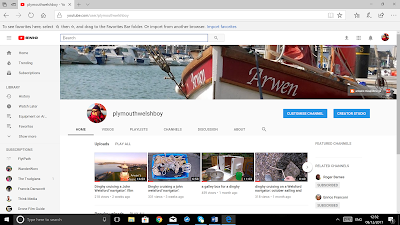Part three:
editing your footage and growing a YouTube channel.
The first article in this series of three explored the need
for a clear rationale for your videos, the kind of camera equipment that might
be useful for videoing on a boat and a brief overview of the camera gear I
carry on board Arwen, my Welsford designed ‘navigator’ sailing dinghy. In my second
article, I discussed how to use mounts and clamps to get interesting video
footage, tips on planning your storyline and finally thoughts on how to record
good sound for your video. In this last article, I now suggest some tips for
editing your footage and growing a YouTube channel. Before reading this
article, I would recommend reading article two if you haven’t done so yet, particularly
the section on getting relevant footage for your storyline.
How can thoughtful editing improve your overall video
quality?
Let me start by saying I’m not recommending a particular
editing software. Personally, I use Moviemaker, iMovie and Gopro studio 2. Some
friends use Pinnacle Pro, Adobe Premier and Final Cut Pro.
If you are new to video editing, I suggest starting with an easy to master
‘drag and drop’ program such as IMovie or moviemaker (tip 1). IMovie and Gopro Studio 2 include short movie ‘templates’
along with appropriate titles, credits and music. Great little movies can be
created on moviemaker (windows) and this is my ‘go to’ choice. If you have some
video editing experience, then there is a whole host of free video editing
software that you can download and I have suggested some websites to explore
these in figure 1.
Figure 1: some free
video editing software
On returning from a boat or sail trip, immediately download
your video footage to your PC, organising your clips into folders (tip 2). I have three main folders, introduction,
middle and end (see article two where I expand further on creating a good
storyline). Each of these main folders contain sub folders entitled ‘establishing
shots’, ‘action shots’, ‘transition shots’, ‘interviews’ and ‘relevant B roll
footage’. Then rename each individual clip with a descriptive title of what it
shows. It sounds laborious but believe me it makes it easier to find the piece
you want when dragging and dropping your clips onto your software time line, saves
much search time during editing and helps you stay ‘focused’ on your video’s
plot line.
Different people have their own ways of editing their
footage and to a certain extent it depends on what kind of movie you want at
the end; a 30 second clip, a 4-minute feature, something a little longer? Irrespective
of my end video length, I always edit a video three times (tip 3).
The first edit is
what I call a ‘rough’ edit. Here, I
identify and select the essential bits of video for the storyline and rough trim
these clips to the crucial ‘key’ scenes, ensuring that I leave a few seconds
either side for further ‘polished’ editing. I place these clips into the
sequential order I need for the story on the video editing software timeline, (focusing
on the key segments of a good story – the beginning, the middle and the end). In
each of these story line divisions, I try to ensure I have included some wide
scene setting footage, some medium view shots and finally some real close up
shots. (see tip 15 in article two for further elaboration).

On my second edit I then start to add in ‘transition
shots’ and ‘B roll footage’ to link the key story video clips together so that
they ‘flow’ well. ‘Transition’ shots are video clips that move from something
related to the main story subject you are about to shoot to the actual main
subject itself e.g. from a bow wave, pan through the turbulent water to focus
on the dolphin swimming alongside; or going from the mast top wind indicator
down the sail to finish with a look to the horizon and the approaching weather
front (transitional shots add a professional feel to videos and reduce abrupt
subject changes which can interrupt the flow of the video for a viewer). B roll
footage is the additional footage outside of your main story shots e.g. the rudder and its wake; wind indicators
flapping; the compass bearing; a flapping sail; the wheeling seabird overhead.
It is the ordinary moments between exciting ones that helps create good story
in video by putting significant events into a context that makes them stand out
more dramatically. If you followed the
tips in article two you will have a number of transition and B roll shots, each
of several seconds in length. The trick on the second edit is to select the
interesting ones and insert them between your main video clips in a way that
helps the clips flow one to the other so that viewer interest is maintained and
your story line plot isn’t confused or watered down. B roll clips should be no
more than 3 seconds in length, transition shots no longer than seven seconds. Watch
your favourite TV drama or documentary and watch how many clips they use that
are only two seconds in length!
By now your story should have emerged sequentially on your
software time line. Your video, at this stage, is likely to be way too long and
so the final, third edit stage is
the ‘fine polishing’ and length reducing edit. In this stage a number of things
are going to happen
·
Firstly, I go back to my main story line shots
and I begin to break them up into natural sections. So, a ten second shot from
one perspective and camera may lend itself to being broken into three separate
clips. I then search my video footage to find another clip of the same event
but from another camera perspective and I replace one of the three clips with
this one. If you watch your favourite
drama tv programme you will notice this is a favoured trick, the same event
from multiple camera angles and perspectives whilst keeping the plot line
moving along.
·
Then I look at continuity between each clip and
identify any jerky or annoying cuts and re edit these so they appear softer and
less irksome to viewers. At the same time, I will also try to balance the
colour and hue of each clip with its bracketing neighbours.
·
Next, I spend some time going through each clips
soundscape. If I am unhappy with the sound quality because of excessive wind
noise etc, then I will lower that clips volume considerably; alternatively, I
may get a sound clip of say gurgling water under a boat and insert that one
instead. YouTube Creator studio has a very useful bank of free sound clips. If
you have used an external microphone such as the Zoom H1 to record ambient
noises whilst out boating, then you can use such recordings across a number of
clips – see tips 22 and 23 in article 2 for further details.
·
Now comes the final, hardest bit of editing.
What is clear to me over the years of analysing my YouTube viewing data is that
people have short ‘viewer attention’ spans because they are busy people and
many want just a short dose of boating or sailing pleasure! So, as one friend
puts it, rather gruesomely I may add, ‘kill your babies’! Get rid
of those clips of video which you think are great but that in all honesty do
little to tell the story! Its harsh but remember ‘less is more’. Cut
everything away to only the bare essentials needed to be seen to tell the story.
Aim for a 6 mins max length video if it is going up on YouTube and you want it
viewed by others. Keep the best clips only, the most important ones to the
story. Be ruthless. Any talking pieces
to camera, keep them short. Ditch the long monologues, however interesting and
important to you, they are often less so to viewers. Alternatively, break the
monologues up and have little clips of video and no commentary between them. Go
through each clip and see if you can trim off a couple seconds more. You will
be surprised how it builds up. One second trimmed off each of your 60 clips is
a full minute lost! Placing any separately recorded audio across a number of these
short video clips shortens the film (because you are not relying on the length
of commentary in an individual video clip) so it looks and sounds better.
If you follow this editing model I would strongly urge you
to do your editing in short bursts over a number of days (tip 4). Rest your eyes and walk away frequently. It helps you stay
focused, alert and able to spot things which irritate or annoy as you
repeatedly play back what you have edited thus far.
When should you add
music to your video?
Well, firstly, remember that at the appropriate time silence
can be golden, especially if only the ambient noises of the breeze, gurgling
water and birds can be heard (tip 5).
Pick music to resonate with your known audience and learn the skill of when or
where to play it loudly or softly within your video in order to create
atmosphere and mood. Alternatively, pick a music track which becomes your theme
music and which plays across all your videos, thus triggering instant
recognition and familiarity with your viewing audience.
Make sure your music volume doesn’t mask the ambient sounds
in the video. You don’t want to lose the flapping sail sounds, splashing water
sounds or creaking of the boat because they give ‘atmosphere’. Check that any
spoken commentary can be heard clearly over the music and always correctly
copyright any music you have used in your rolling end credits.
If you use moviemaker, remember that it doesn’t do multi
sound tracks. Thus, you will need to a) save your finished video edits once
with normal video sounds as a movie file and then b) open a new moviemaker
file, add in your just saved movie and this time add the music track and resave
as a new movie file. It is laborious but necessary as moviemaker does not allow
you to add in multiple sound tracks simultaneously (tip 6).
Finally, always save your final movie in the highest quality
format 1080p for higher definition, even if you are just uploading it to
YouTube.
So, what about setting
up a YouTube channel of your own for your videos?
YouTube is a convenient way of storing your videos on line
for easy access. In the settings you can decide whether to have your video
private or publicly listed. If you are intent on setting up your own YouTube
channel to allow others to see your videos (publicly listed) then select an
appropriate channel name for your work (tip
7). Mine is ‘Arwen’s Meanderings’ (Plymouthwelshboy), the same as my blog
title. You can try to think about what words people might use in a google
search to find your site and use some of those words in your channel title, or
at the very least in your video titles. So, for example, all my video titles
start with ‘Dinghy cruising in a Welsford navigator’ followed by the rest of
the title reflecting the video content .e.g. ‘Cruising the river Tamar’. Thus my videos will show up in a search of
‘dinghy’, ‘dinghy cruising’ and ‘Welsford navigator’. Your video title is
critical. It is this that will determine whether it shows up in peoples online searches!
Always fill in the video description box (tip 8). The first three lines are
crucial as this is what viewers see first without having to scroll down to see
the rest. So, in these first three lines make sure you put your blog site
address if you have one, followed by details about what the video is about.
YouTube algorithms use the description box to decide if your video is relevant
to what users search for.
Tag boxes for each of your videos are just as critical. Tag
words should relate to video content (tip
9). Don’t be tempted to add hundreds. Useless ones will lower your ranking
in search engine optimisation. Basically, your video has less chance of turning
up in peoples search lists! Think carefully about what your video content is
about and what eight key words would sum it up.
Stay consistent with your channel art (tip 10) by using images that identify, promote and link back to
your boat and the purpose of your videos. Channel art is the photo or graphics
you use at the top of your YouTube page. Your channel banner photograph is
crucial. It should be eye catching and also give an immediate flavour of what
your channel is about. Visit YouTube creator studio after you have set up your
google and YouTube accounts for tutorial videos on how to sort your channel
artwork.
Alongside the channel art banner is the development of a logo
watermark (tip 11) for insertion
into your videos. ‘EyeintheHand’ (https://www.youtube.com/channel/UCaCeNk443ZUcL4L0b7TgbrQ
)has a striking logo which when clicked upon often takes you to his blog site. I
am still in the throes of learning how to create a watermark logo and have yet
to add one to any of my videos.
If you are adding a profile picture of yourself, which you
can overlay on top of your channel banner photo, choose a profile picture that
shows you off at your best angle (tip12).
It took several tries for me!
Insert social media links across your channel page banner to
drive viewer numbers and your brand (e.g. link buttons to your Facebook, Blogger,
Twitter account (tip 13). Again,
YouTube creator studio has tutorial videos on how to do this simply and
quickly.
Many successful YouTubers create an ‘intro video’ of 60 secs
or less to introduce their channel to non-subscribers and write a channel
description to introduce themselves and what their channel is about (tip 14). It helps secure new
subscribers because it allows you to give a brief summary of yourself, your
channel content and your rationale for having one.
As you add more videos to your channel, create playlists (dividing
your videos in to categories such as ‘reviews’, ‘vlogs’, ‘how to’ etc). Viewers and subscribers can be encouraged to
download your playlists through the use of ‘cards’ embedded in your video (tip 15) (and, yet again, YouTube
Creator Studio has helpful videos explaining each of these things and how to do
them).
Publish and promote your videos regularly (tip 16). This is something I am
striving to get right. I currently produce a new video approximately once a
month during the summer sailing season and slightly less so during the winter
months. This doesn’t really help drive up viewer numbers and subscribers to my
channel because YouTube research shows that going weeks without posting a video
results in the loss of subscribers. Subscribers appreciate loyalty and
dedication from you, so try to upload your video at a regular fixed time during
the month e.g. the last Friday of the month so that your subscribers can
anticipate when the video will appear and set time aside for viewing it.
If you create content and then just hope it will turn up in
search engine lists, you’ll be waiting a long time for subscribers. Build your
YouTube community and bring them to your channel (tip 17). Create ‘expectation’ of a new video upload in the week
before by spreading the news of forthcoming vlogs and videos on your social
media sites (Twitter, Facebook, Instagram, Google+). If you haven’t done so
yet, join social media forums related to what you do and post actively on them.
I am a member of several Facebook groups such as ‘open boat’, ‘wooden boat’, ‘trailer sailors’,
‘John Welsford’ and ‘Duckworks’. It has helped build a sustainable subscriber
base for my channel.
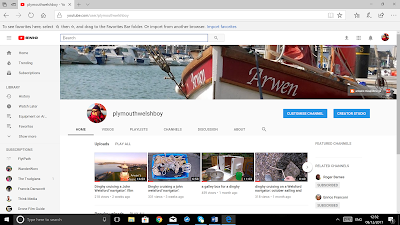
If you have a blog,
create a side bar using a widget to promote your video posts and/or a direct
link button which blog subscribers can click on and which takes them directly
to your YouTube site (tip 18). In
your videos, have subscribe buttons (see YouTube Creator studio etc etc!). Even
ask people directly in your video via a caption or you talking to them, to like
your video and subscribe to your channel (although I confess this is something
I find difficult to do).
Always respond to comments from viewers; act on what they
tell you (tip 19). They appreciate
it because it shows you are listening to their views and advice. Do some
homework by reading the comments on other peoples’ boat or sailing videos as well
as your own. What are people liking, hating, loving? What questions do they
ask? Such research gives insight about what to include in your later video
efforts.
A very successful caravan vlogger who built up 10,000
subscribers in only a few months once told me to be mindful of the first 15
secs of my video (tip 20). He
suggested the first 5 secs should show something relevant, exciting, attention
grabbing; and the next 10 seconds should introduce the film and the story line.
In that way viewers would be hooked and would be prepared to invest their time
in watching the rest of the film. Its good advice!
Finally, one last tip about your YouTube channel. Think
about your thumbnail choice for each video you upload to it (tip 21). The thumbnail is the little picture
that represents what your video is about. It is what attracts people to click
on your video or not when it appears in front of them. Don’t take what YouTube
offer you. Often these are blurry, unflattering or miss the whole point of your
video message/story. I put a photo taken on the day of my voyage into photoshop
or IPhoto and then play about with colour and fonts. I then upload this as the
thumbnail. In this way I can chose an image which flatters me or which is
relevant to my video content and which encapsulates what the storyline is about
in that one single image. I have also produced a 10 second standard video clip
introduction to all my videos, drone footage across the top of Smeaton’s Tower
on Plymouth Hoe at dawn. It helps viewers instantly recognise my channel brand.
In conclusion
This is the last in a series of three articles about how to
film good quality videos of your boating and sailing adventures.
In the first article, I focused on why you want to do boat
or sailing videos, what your rationale might be and what videoing gear you
might use. The second article focused on mounting cameras, obtaining
imaginative video footage and recording quality sound and aerial footage. This
last article has looked at editing and growing a YouTube channel.
I hope you have enjoyed the articles and found them helpful.
Good luck in your adventures; have creative fun in your videoing endeavours.
Remember, not only will they be a great visual memory bank for you, but they
will also serve as an inspiration and useful source of information to many
others if you choose to share them on YouTube. After all, that is one of the
great advantages of sites such as YouTube. I look forward to watching your
video endeavours. If you have enjoyed these articles and would like to read
more about Arwen and my adventures in her, you can subscribe to my blog at www.arwensmeanderings.blogspot.com
or watch more of our videos at www.YouTube.com/c/plymouthwelshboy
.
I look forward to hearing your views, tips and constructive
advice. If you have any follow up questions about these articles, drop me a
comment via the blog.